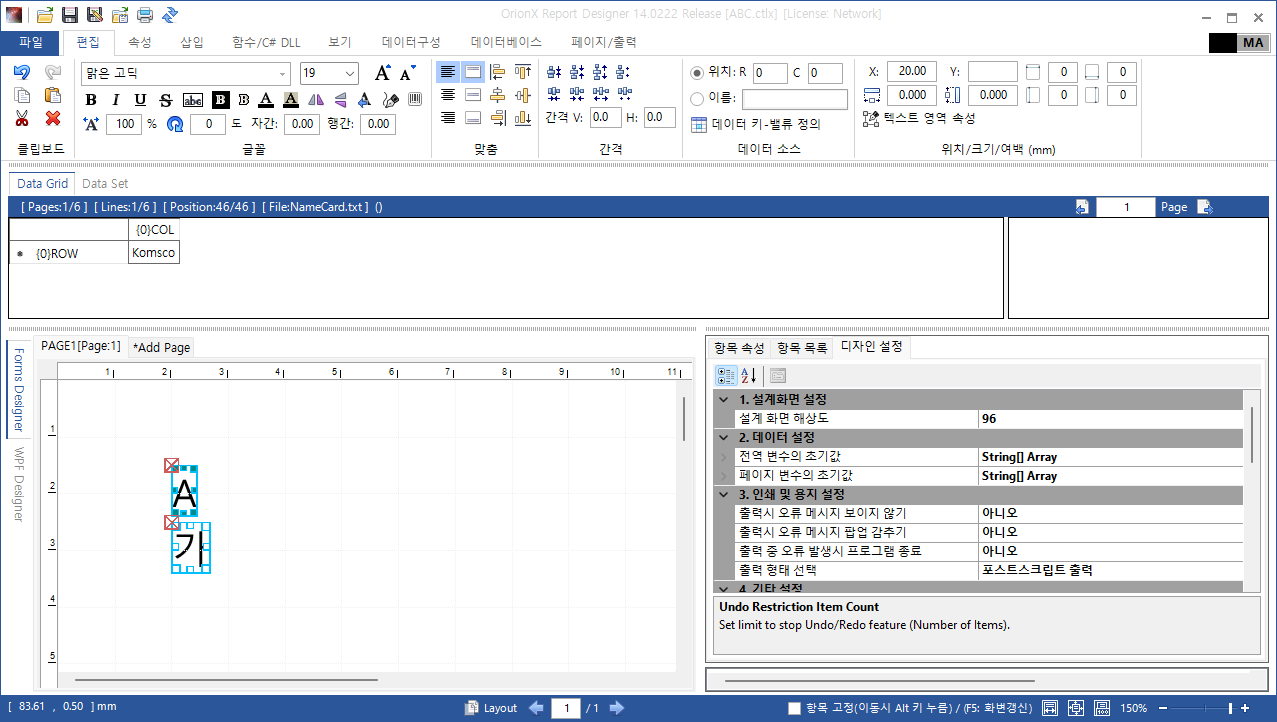Overview
Orion Report Designer supports various output formats including PDF, PostScript, HTML-5, Images(png, jpg, tiff, bmp) and also supports WPF, WinForms, Web design user interfaces. Each output handles text fonts in different ways,
- WPF supports TTF(TreuType Font) and OTF(OpenType Font)
- WinForms only supports TTF
- PostScript supports PS specific fonts which are not compatible with other output formats
- HTML supports TTF/OTF, WOFF, WOFF2
Drawing the exactly same text in different output formats is a key issue.
So, for the unified way of drawing texts in PDF, PostScript, HTML-5 Canvas, WPF and WinForms, WPF font geometry would be a good choice. WPF can extract font geometry from TTF/OTF font files and WPF geometry can be converted to GDI+ Graphics Path. GDI+ Graphics Path also converted to PostScript path and HTML-5 Canvas Path.
Using path based text presentation requires some tricks for better speed and smaller outputs.
- WPF Geometries/GDI+ graphics pathes should be cached
- Extracting geometry from font file and converion takes time
- PostScript and HTML-5 Canvas font pathes should be reused
- In PostScript, once a character is used, put its path into the header of PS file then call the definition when reuse the character
- In HTML, the path of a character is defined as a function at the top of JavaScript, then the function is called where the character appears
- PostScript header and body should be compressed
-
To support extended font styles like reverse-order, flips(horizontally, vertically), width-height ratio, outlined, character gap, line gap all output formats should have commands for transforming the pathes
-
Web Version of Designer UI
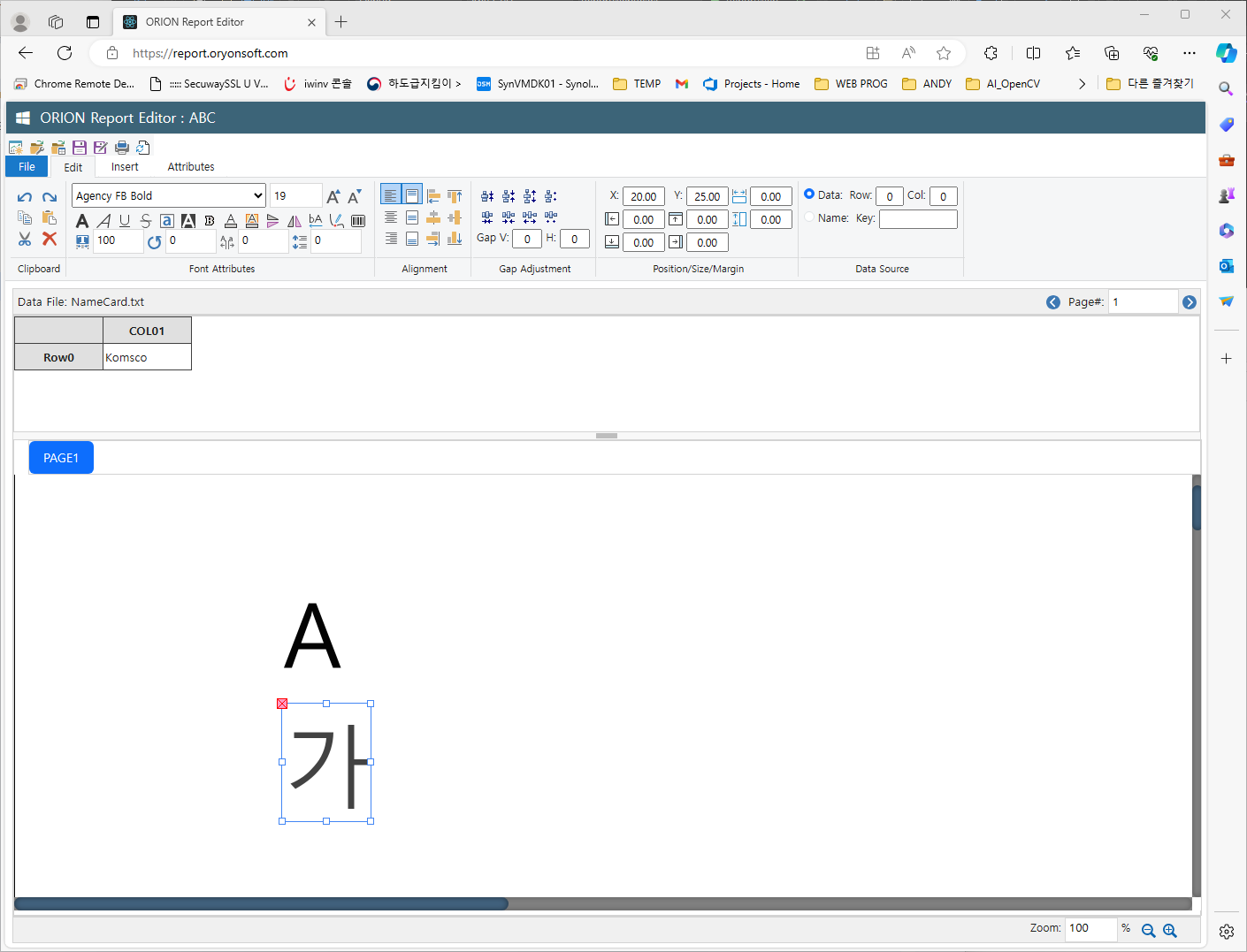
-
WPF Version of Designer UI
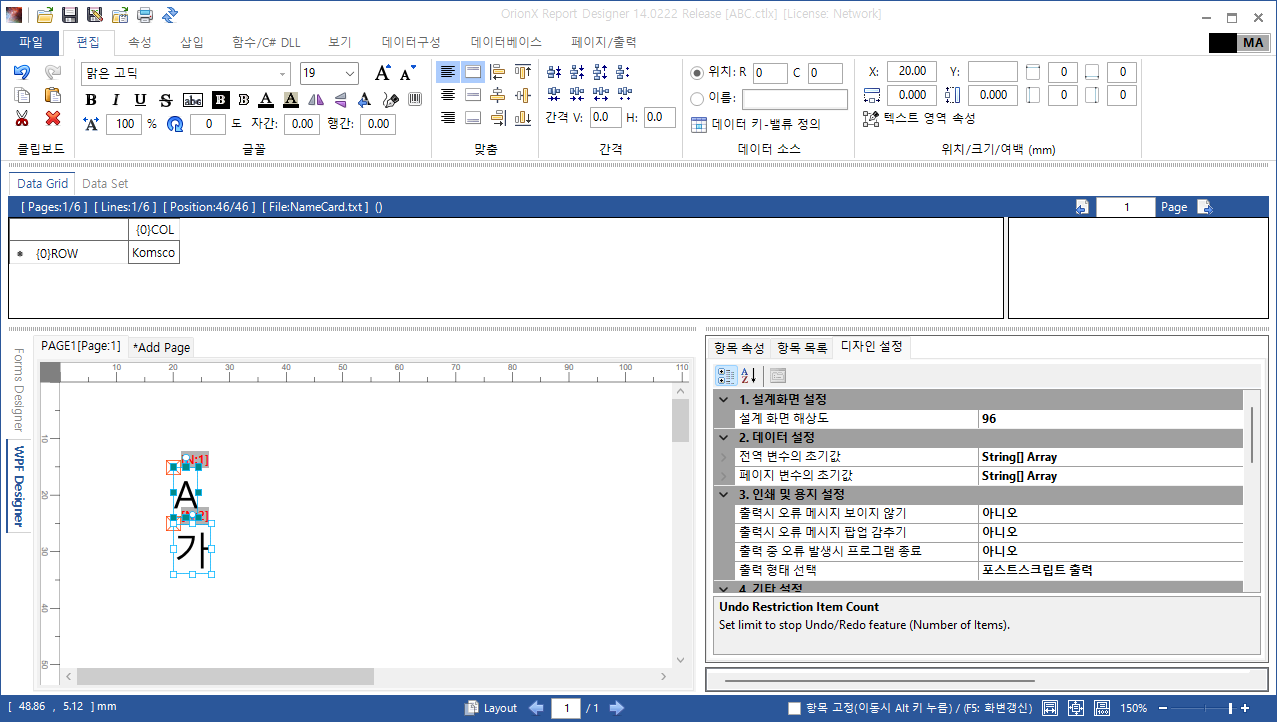
-
WinForms Version of Designer UI